Did you noticed that when you self-tagged in a post and later on you want to have that post on your wall, you don’t find it in you’re “activities”?
No problemo, there is a work-around solution!
For some reasons, Facebook does not shows always your self-tagged post in you’re “activity” therefore you cannot add it on your wall. What you have to do is:
- make you’re post and tag yourself with @myname
- check Activity log
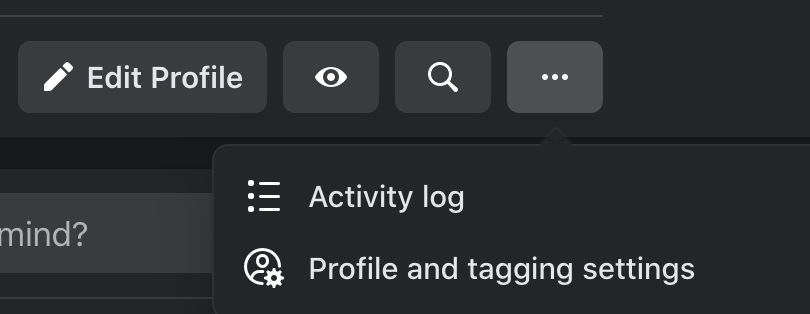

- Review posts you’re tagged in

- Verify in either “Friends” or “Others” – most probably, you’re post where you just self-tagged, is not visible there so you cannot “Add to Profile”
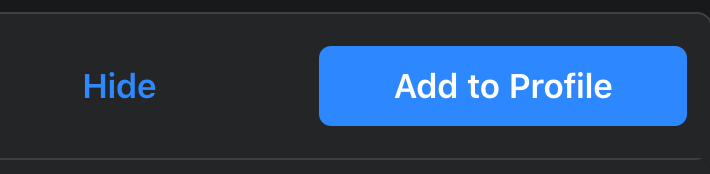
- To correct the problem:
- return to your original post,
- open “edit”,
- delete YOU’RE (self)tagged @myname,
- save the post,
- open again you’re same post
- and edit it by adding again you’re @myname
- and save it again – “update post”.
- Redo the steps described above “Edit Profile” – “Activity Log” – “Review posts you’re tagged in” and there you are. “Add to Profile” and you are done!
Hope you enjoyed the tip, stay safe and have fun!
by CyberCerber

